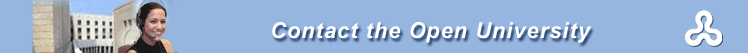Interactive Voice Response
The Open University provides an Interactive Voice Response (IVR) system to serve its students. The system is bidirectional: students can get information, request that documents be mailed to their home address and submit information directly to the Open University computer. In addition, students can perform various actions, such as register for courses or pay tuition.
Requests or actions that require payment can be completed only if paid via credit card.
To ensure privacy and confidentiality of information, to enter the system you need a combination of your ID number plus a password (a four-digit number assigned to you when you register, and mailed to you together with the documents confirming your registration).
The IVR phone number is 972-9-7781111, and it functions 24 hours a day. For the menu of the computerized system, click here.
It's a good idea to call in the evening or at night when the lines are less busy, to avoid waiting.
For telephone numbers of the academic departments, click here.
Useful suggestions
- If you don't remember your password, you can call the Information Center at 972-9-7782222. The password will be mailed to you - this information is not provided by telephone.
- To ensure your privacy, keep your password in a safe place.
- The information is updated daily at noon. If you called in the afternoon and the information you want was not available, don't call again the following morning, because the information won't be updated until the afternoon.
- If you know the number of the topic you are calling about (see menu below), you can key in the number while the menu is being read.
- At every stage you can hit * (the star) to return to the main menu.
- Before you call, prepare your ID number and password, the number of the course you are calling about, your credit card number if you are calling to receive a service for which there is a fee, and the details of your bank account if you expect a refund.
Menu
Dial 972-9-7781111, and hit the number 8.
Key in your student ID (9 digits)
Key in your password (4 digits)
Choose the topic you are calling about:
| Main Menu | Secondary Menu | Hit (in order) |
|---|---|---|
| Registration and changes in registration | 1 | |
| Update credit card info | 1 | |
| Register | 2 | |
| Confirm registration | 3 | |
| Determine study track and update data on computer | 4 | |
| Provide details of bank account to receive a refund | 5 | |
| Update your telephone number | 6 | |
| Delivery of study materials | 2 | |
| Tutorials, Ofek sessions, telephone tutoring hours | 3 | |
| Tutorial timetable for your study group | 1 | |
| Tutorial timetable for another group in your study center | 2 | |
| Details on the tutor and telephone tutorial hours | 3 | |
| Telephone tutorial hours of other tutors in the course | 4 | |
| Registration for Ofek review sessions | 5 | |
| Examination dates | 4 | |
| Examination date for courses you are taking | 1 | |
| Request to take an examination | 2 | |
| Check on examination date you selected | 3 | |
| Grades | 5 | |
| Grades on assignments | 1 | |
| Grades on final exams | 2 | |
| Grades on seminar papers | 3 | |
| Final weighted grade in course | 4 | |
| Requests for services | 6 | |
| Transcripts and confirmation of studies | 1 | |
| Standard transcript | 1 | |
| Transcript including grade point average | 2 | |
| Confirmation of studies for funds and compensation (gmul) | 3 | |
| Confirmation of studies without grades | 4 | |
| Confirmation of studies in academic track | 5 | |
| Confirmation of studies in academic track including GPA |
6 | |
| Confirmation of studies in academic track without grades |
7 | |
| Photocopy of examination booklet | 2 | |
| Confirmation of payment of tuition | 3 | |
| Confirmation of payment of tuition for all courses |
1 | |
| Confirmation of payment of tuition for a specific year |
2 | |
| Confirmation of payment of tuition for a specific semester |
3 | |
| Confirmation of payment of tuition for a specific course |
4 | |
| Confirmation of participation in an exam | 4 | |
| Password for computer-mediated study | 5 | |
| Loan of learning aids for course | 6 | |
| Amiram tests and English proficiency level | 7 | |
| Amir or Amiram test dates | 1 | |
| Validity of Amiram test grade | 1 | |
| Your Amiram test date | 2 | |
| Amir test dates | 3 | |
| Amiram test grades and English level | 2 | |
| Amiram test grade | 1 | |
| Level of English proficiency | 2 | |
| Purchase an Amir self-test kit | 3 | |
| Confirmation of participation at graduation ceremony | 8 | |